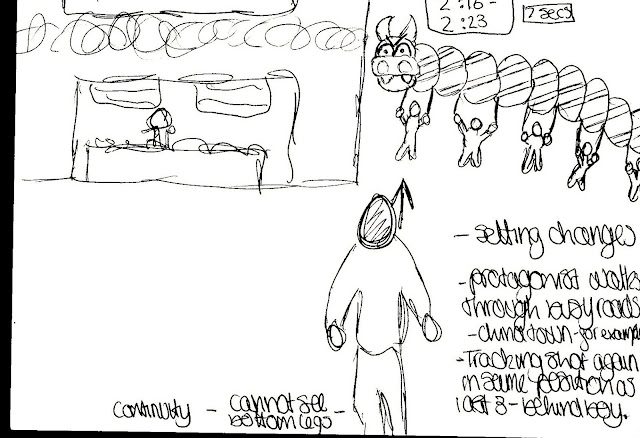Thursday 10 December 2015
Editing process
Editing Process
What software do we intend to use for our music video?
We used Final Cut pro to edit our clips to create our music video as we had previous experience of using this editing program and we we find it better to edit on Final Cut pro then any other editing software.
What will this editing software enable us to do?
This editing software will enable us to put together all our clips to create a smooth and professional looking music video like the ones you can find on Vevo. This software will also enable us to link out audio with our clips to make it look like its part of the same thing.
We overlapped clips and found the best timings in accordance to the music we were using, cutting parts we didn't need. We had over 3 hours of footage, which we cut down to 3 minutes.
What is the likely time scale of the editing process?
Our editing process took us 5 weeks, due to us having to go out and film more footage as we lacked a bit of clips and found out that we needed more footage. This was the main reason for the delay in editing and why it took so long.
Monday 7 December 2015
Magazine Advert Plan
The Aim:
Our music promotional magazine advertisement will need to capture the message of the song, in this case 'All to You'. It will need to appeal specifically to our target audience - young adults - 20-30 years of age - who may be able to relate to the song because of their youthful experiences of love, or their current relationship or mission in finding love.
Image Choice:
We plan to look at some images we have taken of the singer/actor on his own, particularly where he is looking directly into the camera, as this directs his gaze solely on the audience.
We will also take into consideration the background features of the images we have taken, for example the park and naturalistic environment.
Design:
Also we need to ensure that the layout/design of the magazine advert is consistent with the layout/design used in the digipak. This will include the image, the text and its font/colour.
Text:
The font of the text will need to resemble that which is included on the digipak, to enhance the continuity and consistency of the design.
The name of the artist will need to be positioned in the centre of the frame above the name of the song/album, in this case 'All to You'.
Other text content which could be included are quote's from acclaimed album critics, and the web address so people can access the artist's personal website.
Other Requirements:
We will need to include relevant institutional information on the advert which is consistent with that which is contained on the digipak. This will include the logo of the recording label and production company.
A barcode will not be necessary for a magazine advert but will be for the digipak for commercial purposes.
Social networking symbols such as Facebook, Twitter, YouTube, Google+ and Instagram could also be included on the advert as a means of communicating with the fan base.
How will we set out about producing an effective magazine advertisement?
We will look at previous A-Level work from other students who have produced magazine adverts to promote their song, and take notice of the attributes of their designs. The above examples scored highly.
PRODUCTION: Filming (Day 3)
Night Filming
Location: National Rail replacement bus
We began filming at around 4:30/5 in Whitton
Location: Twickenham
Location: National Rail replacement bus
We began filming at around 4:30/5 in Whitton
Location: Twickenham
Thursday 3 December 2015
PRODUCTION: Filming (Day 2: London)
On our second day of film we too the streets of central London to film our actor. We began filming at around 10:00 after picking up equipment and taking the train to Piccadilly Circus.
Location: Trafalgar Square
Location: Piccadilly Circus
Location: Trafalgar Square
These shots were taken by myself outside the National Art Gallery in Trafalgar square, overlooking Nelson's Column. I decided to use this location for close ups, as well as over the shoulder shots, mid-shots in addition to low angle shots to improve the range of shots and angles in our music video. We positioned the actor to stand still and overlook Trafalgar square as it was far more visually interesting to have a blue sky, Nelson's Column and the fountains rather than have him face the Art Gallery building, and it gave the appearance of the character in deep thought.
Location: Piccadilly Circus
In Piccadilly circus we filmed the electronic billboards on one camera for 10 minutes to be used later in a time lapse. This was useful as it established the location to evidently be in central London. On a second camera we filmed the tracking shots, exploring the city.
Wednesday 2 December 2015
PRODUCTION: Filming (Day 1: Richmond)
Range of cameras/ lenses
 |
| 1 |
 |
| 2 |
One camera filming our model (during filming), a second camera filmed the time lapses in 2 different areas of richmond to film movement of things like clouds and trees for 20 minutes, then the third camera was used of take stills of the model to be used for our print products. this was an effective system when filming as it made sure that when it came to editing all of our footage and stills were not mixed together, making the editing process far more efficient. Stacio (group member) proved to be a crucial part of the group on the day, providing the third camera, a range of lenses to use, e.g. ones that were better for close ups, distance shots and stills, and he also provided a knowledge base on which lenses to use as he is a photography student.
Stills for Print Products
 |
| 3 |
 |
| 4 |
Stills for inside covers
 |
| 5 |
 |
| 6 |
Actual filming - Movement
 |
| 7 |
 |
| 8 |
Range of locations
 |
| 9 |
 |
| 10 |
 |
| 11 |
 |
| 12 |
By 1:30 the sun had finally come out after a grey morning with a bit of rain. This provided far more natural lighting which was convenient when filming close-ups (as shown in image 12)
Monday 30 November 2015
Music Video Planning
MUSIC
VIDEO PLANNING SHEET
Song: All To You
Artist: Ashaft
What is the concept for this video?
- Short story: Related to the song.
- Funny
- Serious
- Sad
- Love
- Time Lapse
BRIEF SUMMARY:
Cast: 3 Guys and one Girl
Location: We have
several locations in mind around Richmond and Kingston.
Target Audience:
Age: 16-24
Gender: Male and Female
What type of music video do you plan to make and
why?
We want a love story/ some kind of story to go
with the music video. We want time lapse in the video of early morning sunrise.
Night time shots of a camp fire.
What other music video/media inspired you?
Avicii Calvin Harris Dubfire
Curtis Jones AfroJack Dada life
Audience Feedback to Raw Footage
AUDIENCE FEEDBACK TO RAW FOOTAGE:
From what we have recorded so far in terms of raw footage, we have added the soundtrack to accompany the on-screen moving images to get a feel of what the finished product could potentially look like. Our teacher suggested the following improvements:
- To commence the video with a shot of the lead singer in the recording studio, rather than starting the video with unsteady camera work > This will enhance the lip syncing element, so that the singer is mouthing the lyrics of the song.
- To arrange the shots in a chronological order, so that the audience can see the order of the singer's day out/mission to find his true love!
- To remove any footage which may be inappropriate or insignificant to the vision of the music video
- To avoid any use of black blank frames, unless it works effectively (e.g. when singer is on the bus).
This clip shows the lip syncing of our main actor. We have decided not to use this raw footage in our final music promotion video, as he does not appear to be miming correctly to the words of the song. Also, he is naturally laughing as most actors normally do in first-takes, so we have decided to not include this.
This clip allows us to see footage from the journey passage on the bus. We have decided not to include this passage in our final video as it does not properly encapsulate the essence of the scene. There is also general silliness but that aside, the camera appears to be lacking stability, possibly due to the speed that the bus is travelling at.
Mood Board
Mood board from Stacio Fernandes
While planning our music video we all got together and discussed some of our ideas on what should be in the music video. We decided to put our initial ideas in a mood board to show what locations and costumes we wanted in the music video.
While planning our music video we all got together and discussed some of our ideas on what should be in the music video. We decided to put our initial ideas in a mood board to show what locations and costumes we wanted in the music video.
Post-Production - Editing Process
EDITING
What software do we intend to use for our music video?
The software we intend to use is Final Cut Pro, a software which we have used for previous projects including at A.S Level.
What will this editing software enable us to do?
Final Cut Pro will enable us to select the best parts of our raw footage that can be used in the final video.
What is the likely time scale of the editing process?
Once all filming is completed and uploaded to Final Cut Pro, we will be able to edit and construct a final video within 2 weeks.
All to you- music video (Animatic)
We plan to have a love theme to our music video. Our video will show our protagonist
travelling through urban settings; Central and South-West London, determined to find love. We plan to show our protagonist meeting his partner, and end the video with them together, corresponding to the lyrics of the song "All to you".
The video will show the protagonist walking, we will use tracking shots and attempt to put the videos together smoothly
Sunday 29 November 2015
PLANNING: Story board
Subscribe to:
Posts (Atom)